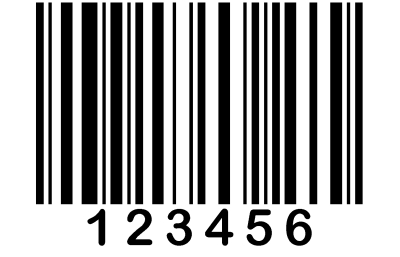
If you look for how to generate Code 128 barcodes from excel excel through internet, you will find with lot of companies that sell proprietary products to make this kind of codes, but is not easy to find a free tool to do the job… however they exists. At sourceforge there is a project called ‘openbarcodes‘ that give us all the resources to make them, and of course they are free.
The steps to follow are the following:
- Download this file, it contains the font used to write the barcodes:
- code128.zip from sourceforge.net
- code128.zip from mirror
- Extract the file code128.ttf in the folder FONTS of Windows (normally “C:\WINDOWS\Fonts”). In my case it is at:
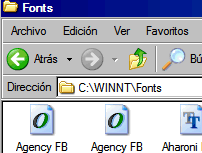
- Download the following excel file that contains the macro necessary to generate the Code 128 barcodes with checksum, without this checksum the scanner can’t read the data correctly.
- genera codigos 128.xlsm -> for excel 2007
- genera codigos 128.xls -> for excel 2003 and older
- In the column A you have to enter the numbers (or string) to encode, and in colunm C will appear the encoded barcodes. The column B is hidden because it’s used to make some calculations.
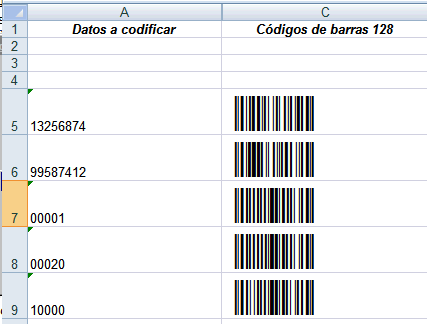
Source: grandzebu.net
One reply on “Generate Code 128 barcodes from excel”
I just want to generate code 128 in excel, and now I’m using another code 128 generation library in excel, but my service will soon be expired, it’s so lucky to find this article, which share me such excellent resource. Thank you so much, I will test it later.