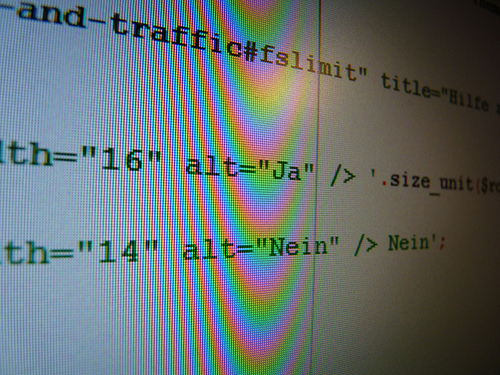There are times when you’re interested in seeing ALL the data served and received by an Apache server. Fortunately there exists an apache module that provides this functionality. It’s called dumpio.
The steps to use it:
- Install dump_io module
sudo a2enmod dump_io
- Configure apache. Edit your apache2.conf file with the following (add if not present):
- Restart apache
sudo /etc/init.d/apache2 restart
# Dump all data received
DumpIOInput On
# Level of dumping
DumpIOLogLevel debug
# Dump all output
DumpIOOutput On
Now you can see all the raw data in the error.log file:
[Sat Oct 28 10:52:31 2012] [debug] mod_dumpio.c(103): mod_dumpio: dumpio_in [getline-blocking] 0 readbytes
[Sat Oct 28 10:52:31 2012] [debug] mod_dumpio.c(51): mod_dumpio: dumpio_in (data-HEAP): 16 bytes
[Sat Oct 28 10:52:31 2012] [debug] mod_dumpio.c(67): mod_dumpio: dumpio_in (data-HEAP): GET / HTTP/1.1\r\n
[Sat Oct 28 10:52:31 2012] [debug] mod_dumpio.c(103): mod_dumpio: dumpio_in [getline-blocking] 0 readbytes
[Sat Oct 28 10:52:31 2012] [debug] mod_dumpio.c(51): mod_dumpio: dumpio_in (data-HEAP): 13 bytes
Photo: flickr